How to Verify Your Account
- Log in to your Dashboard at hfxcorporation.com.
- Click on Update Profile:
https://hfxcorporation.com/en/dashboard/account/updateprofile.php
- Scroll down and click Verify Account:
https://hfxcorporation.com/en/dashboard/account/verifyaccount.php
- Upload the required documents:
- A colour scan or photo of a valid passport or official government-issued ID (driver’s license, identity card, etc.).
- ID must clearly show:
- Your full name
- Issue or expiry date
- Place and date of birth OR tax identification number
- Your signature
- Maximum upload file size: 10MB
- Click Submit and wait for verification.
- The process typically takes from a few minutes up to 1 business day.
- Once verified, you can fund your account and begin trading.